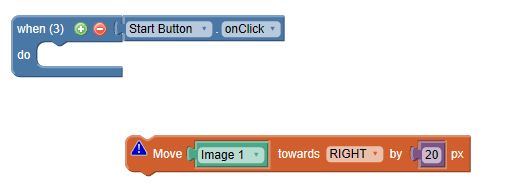Vanakkam! As promised last week, this week I will be updating on my group's progress on the SmartBuilder software. Last week, we have learnt the basics on how to use it. This week, Madam Azida brief a little bit more on how to use the cursor and how to put in music into our courseware.
As a brief explanation, our group had chose the topic Synonym and Antonym as our lesson and we had the tertiary student as our target learners. We chose the theme of Cinderella where our background and exercise will be related to
As the class ended, we continued to do our courseware outside of the class by installing the software into our laptops. We had several parts in our courseware including; the objectives, the lessons, two exercises and lastly a test at the end of
Lastly, Madam Azida briefed on how to submit our assignment which will be due on next week.
That's all for this week's post. I will be seeing you on the last post next week.
Baaj!
Alyaa.